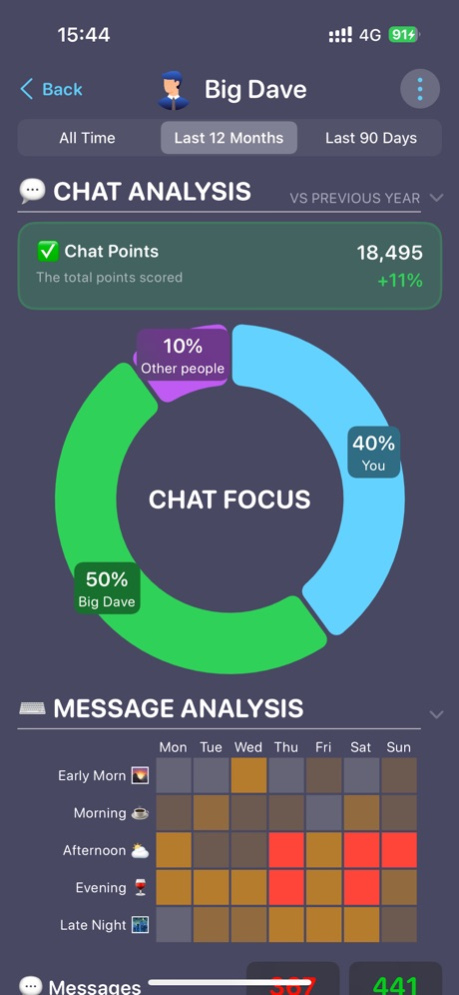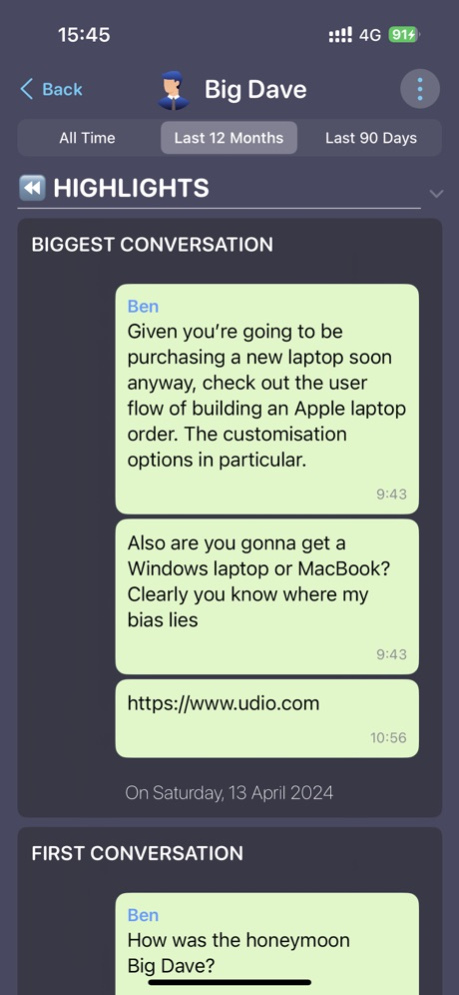Mimoto 1.1.5
Continue to app
Free Version
Publisher Description
"To know thyself is the path to wisdom" - Socrates
Introducing Mimoto, your very own Personal Insights Engine.
Ever wanted to know who holds the power in your relationship?
What role everyone plays within the dynamics of your friendship group?
Or are you just interested to see what your data says about you as a person?
Built to operate entirely on your device, with the data stored safely on your phone. This ensures your information remains private at all times.
Simply export your chosen WhatsApp chats, and let Mimoto take care of the rest.
Key Features:
-Profile your private and group WhatsApp chats. From who tends to respond fastest, to who gives the most compliments.
-Monitor relationship changes over time with trend analysis.
-Drill down through the data with available infographics.
-Go back in time and read through your highest scoring conversations.
-Grow your own digital avatar from the insights gleaned from your chat data.
Terms of use: https://www.apple.com/legal/internet-services/itunes/dev/stdeula/
Apr 24, 2024
Version 1.1.5
-Bug fixes and performance improvements
About Mimoto
Mimoto is a free app for iOS published in the Chat & Instant Messaging list of apps, part of Communications.
The company that develops Mimoto is Baxnet Technologies Pte Ltd. The latest version released by its developer is 1.1.5.
To install Mimoto on your iOS device, just click the green Continue To App button above to start the installation process. The app is listed on our website since 2024-04-24 and was downloaded 0 times. We have already checked if the download link is safe, however for your own protection we recommend that you scan the downloaded app with your antivirus. Your antivirus may detect the Mimoto as malware if the download link is broken.
How to install Mimoto on your iOS device:
- Click on the Continue To App button on our website. This will redirect you to the App Store.
- Once the Mimoto is shown in the iTunes listing of your iOS device, you can start its download and installation. Tap on the GET button to the right of the app to start downloading it.
- If you are not logged-in the iOS appstore app, you'll be prompted for your your Apple ID and/or password.
- After Mimoto is downloaded, you'll see an INSTALL button to the right. Tap on it to start the actual installation of the iOS app.
- Once installation is finished you can tap on the OPEN button to start it. Its icon will also be added to your device home screen.